Course Introduction¶
- Course
COSC1315: Fundamentals of Programming
- Instructor
Roie R. Black
- Website
- Office
RGC 3251
Read time: 59 minutes (14833 words)
Welcome to COSC1315, an introduction to how we use computers to solve real problems. This course is designed for folks who do not intend to focus on computers in their work. However, you should realize by now that computers are everywhere, and being able to control them, and use them wisely, will help you in whatever career path you take. Hopefully this will be fun and useful to you.
COSC1315 is designed how you how to think in a clear and logical way, so you can get a simple-minded machine to to the hard work for you. You (the human) are far smarter than the computer. In fact the computer’s sole claim to fame is its ability to do extremely simple things incredibly fast!
You can be the master of this machine, with a little practice.
Learning Objectives¶
Problem Solving¶
We will explore problem solving techniques, and spend time working on our thinking process. In order to use a computer to do your work, you have to be very precise in how you explain things. The machine cannot use “common sense” to fill in the missing details. For most humans, you are not used to that kind of precision. We all assume others just know” what we mean, even if that is often not true at all.
We need to analyze our problems, find a way to solve them, and then express that solution process in a very clear manner if we ever hope to get a dumb machine to do that work for us.
Course Textbook¶
We are using a custom edition of two books for this course. The first part is designed to teach you how to think through problems, and not how to program using a modern programming language.
We will use something called “pseudo-code”, which is much like structured English text, but short and crisp, to write down our solution ideas! We are focusing on the solution steps when we write this “pseudo-code” now worrying about explaining what is going on any more than necessary.
The first part of the book also shows a diagramming technique called “flow charting” as a way to express your solution process. That technique is very old, and works reasonable well using pencil and paper, but who uses those things anymore. We do not have a good computer tool to produce those diagrams, so I am not going to require that you use “flow charts” in our class. Instead you can fire up an editor and generate “pseudo-code”!
The second part of the custom text is an introduction to C++, one of the most popular, and powerful, programming tools available. We will keep this part simple, since the goal is to introduce you to programming, not turn you into masters of that craft.
We will also use a tool called Scratch in our early assignments, to introduce you to solving a few basic problems in a fun environment. We are not using Scratch for playing games, although many folks do exactly that. Instead, we will use it to explore the basic tools we use in solving problems. The problems will be simple, and Scratch is fun to work with. Unfortunately, it is not a real programming language tool, so later in the course we will switch to C++ and give you a basic look at that programming tool!
First Week Work¶
This first week is an introduction. You should read the syllabus and the course introduction (this page) completely. Then you should work through setting up your personal machine so you can do the assignments. If you have any problems getting set up, contact me immediately and we will figure out a solution. In many cases, bringing your (hopefully portable) system in to my office will solve things.
Textbook Readings¶
You should read the material in the textbook to get started:
Appendix A (Number Systems)
Appendix B (Problem Solving)
Important Notes on Assignments¶
You will submit a number of homework problems and lab assignments. Each assignment will list exactly what needs to be submitted. In most cases, the names on the files will be specified, be sure to name your files correctly.
Also, I want you to identify yourself on every file you submit. You should include at least the following information:
Your name
The course this is for
The assignment this is for
You would be surprised at some things I see submitted. I have puzzled if the material is even for my course at times!
Warning
I may provide starter code for some problems. The required identification lines will be present in those files, but they will include my name. If you submit work with my name in the file, I get the points for that assignment, not you! Pay attention to this!
What we will cover¶
This is a Fundamentals course!
We will introduce you to the idea that computers can be used to solve problems for us!
if only we can figure out how to tell them how to do that.
We will focus on the problem solving process
We will use C++ as an example language later in the course
What is a computer¶
Here is one I used to run:
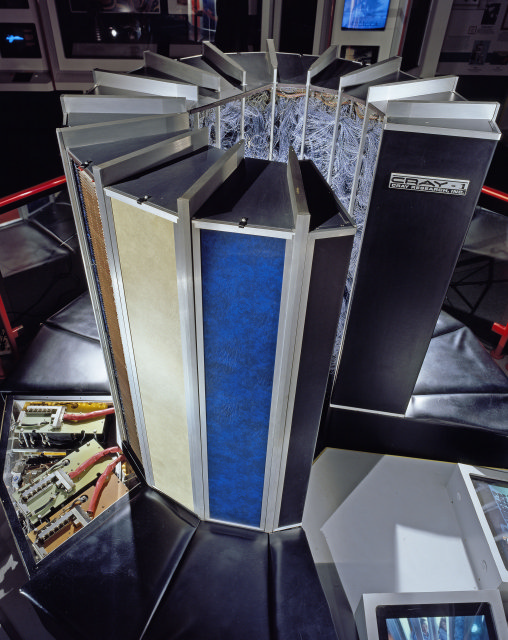
This is the first computer I got to work on when I went into the Air Force to start my career - it is a Cray 1 Supercomputer that cost about $8,000,000 back in 1973.
Here is another one¶
OK, this one is pretty small!
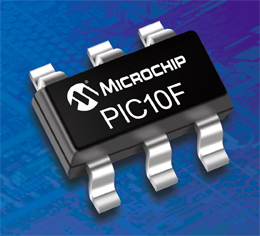
It might live in a thermostat!
This one is something you could put in a thermostat you mount on the wall. It is called a microcontroller, but it is just another computer, only this one costs less than a buck!
Actually a computer is a simple electronic device capable of manipulating a bunch of switch-like components at incredible speeds, using a set of fairly primitive commands that determine how those switches get changed.
Huh! That does not sound like a good definition of a computer - but it is!
We will look at the internals of a computer in one of our first lectures, but they really are fairly simple machines. We are going to learn how to program these beasts in this course.
What is a program¶
Here is a typical listing :-)
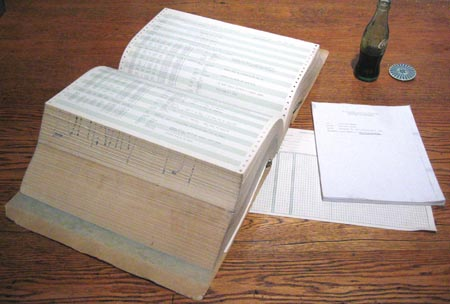
This is a program listing that I might have produced when I was working on my first Master’s degree in Aerospace Engineering back in 1970. Fortunately, no one produces this kind of program listing anymore!
Modern programs¶
- Simply stated, a program is:
a simple (but very precise) list of instructions
written in a language the computer can understand
These lists can be long (as the picture shows!)
- They can be written in many different programming languages
We will use one of the most popular ones - C++
Are computers smart?¶
Contrary to what many people think, computers are just plain dumb!
but, boy are they fast!
We need to find a way to tell the computer exactly how we want it to solve our problems
then let it do the work for us!
My favorite saying¶
Computers are dumb!
But they are dumb so fast, they look smart!
Using a computer to solve problems¶
First, figure out how you would solve the problem
The solution needs to be very precise
This can be difficult at first, but you will learn how to do it!
Translate that process into something the computer can perform
Program code written in some programming language
Process that code into a form that the computer can run
Run the code to solve the problem!
The computer does not really know how to solve our problems, we need to figure that out. So, we have two important things to deal with here. First, we have to figure out how to solve our problems. Actually we need to learn how to figure out how to solve problems - which is something else entirely! Then we will apply those methods to real problems and figure out how to solve them. Second, we need to figure out how to explain to the computer what we want it to do to solve our problem.
Why do I want to learn that?¶
Make you a better thinker
Help you learn how to solve all kinds of problems
Understand what computers can (and cannot) do
Make you a better worker (even if you never write another program)
The skills you learn here help you become more employable!
Perhaps hook you into learning more about computers!
My career path took a hard right turn when I did this!
Well, actually, many people think that learning about computer programming is just a waste of their time! They would rather just buy a commercial computer program that does the work they need done and be done with it. That is fine for a lot of the problems we want computers to work on for us. But there comes a time when no readily available computer program will do what you want done - so you are stuck! You (or someone you can convince to do this for you - usually after a transfer of cash) need to create a new computer program that will do your new job. You are the person needing the work done, you are the domain expert (we hope), and we hope you can figure out how to solve your problem clearly enough to either create the program yourself, or explain the process to the person who will. Learning how to do all of this is what this course is all about. The skills you will learn will help you in your future career - even if you never program a computer again. You will be a better thinker, and have a better idea of the place computers have in your life and career.
Learning how to solve problems¶
We will learn how to be very precise in how we explain things
especially those things we will eventually ask a computer to do for us.
This takes patience and practice.
We need to overcome a common human trait
Depending on common experiences to fill in missing details
Remember, computers cannot do what you want them to do
The only do what you tell them to do!
Humans are notorious for leaving things out, and equally notorious for filling in blanks (many times wrongly) when we deal with missing information. We cannot let these things happen when we work on problems for the computer to solve.
Learning how to program¶
Start off by learning how to tear a problem apart into smaller pieces
We call this decomposition
We will use a few standard tools to do this
Take these pieces and break them apart as needed until things are clear
Translate your solution into a programming language
Process your code to find errors in the way you used that language
Run your program to see if it solves the problem
Fix any errors in your thinking
Sell your program and make millions (well, it is possible!)
Once we have a clear idea as to how we want to proceed to solve our problem, we need to express the solution technique to the computer using a programming language of some sort. Unfortunately, that language you will need to use to create the program will not be English! We will need to learn to use one of many available languages designed to explain things to computers. This can be fun, but it is new, and learning new languages can be difficult for some of you. Others will pick things up quickly. Do not worry about this, we will go slowly and you should find yourself controlling a computer’s actions in no time!
My own path to programming¶
I never started off to be a programmer, I wanted to be an aeronautical engineer!

Heck, back when I first started college, computers were hidden away in large buildings and only the chosen few were allowed to go near them. Today, you cannot get farther than a few feet from a computer wherever you go!
I had to work my way through college, since my parents could not afford to send me to school. I entered a ‘’Cooperative Engineering Program’’ where a student could work in the industry they wanted to work in when they graduated- learning about that area and earning money to pay for college. We would go to school one term, then work the next term all through college. It ended up taking five years to complete a four year program, but I was able to earn enough to pay my own way through school.
I got a job with McDonnell Aircraft in St. Louis while they were building the Gemini space capsules for NASA, and Phantom-II jets for the military. I got to work at a number of exciting jobs over the years I worked there. It was an amazing place to spend time, and it kept my interest level up so I did pretty well in college.
During one term, I was working in the Flight Test Division where they tested the Phantom jets before delivering them to the Air Force and Navy. My job that term was to analyze data collected during a test flight. The data was recorded on a paper tape by an instrument driven pen (remember, computers were new back then), and on magnetic tape. I was given a choice. I could spend the term measuring squiggles on the paper tape with a ruler, record the data, then calculate a bunch of numbers with a mechanical calculator, or learn how to program a computer to just process the magnetic tape. Since the first process sounded way too boring, I chose to try the second one - and my career working with computers was off and running.
I had a ball that term, actually getting to place my hands on a real computer for the first time, and working on problems that seemed very important at the time. I was way ahead of my class mates in learning all this stuff, and I found it a lot of fun. I want your first exposure to programming to be just as much fun.
What do you need to know to start?¶
Not much!
This course does not assume you know much about computers
You should know the basics
How to use the file manager (Windows Explorer)
How to use the Internet
How to load new programs on your system
Do not worry if this is new to you, I will help!
Use email to get rapid help!
What are we going to do?¶
This is a
fundamentalscourse
we are going to look inside the computer a bit to see how it works
We will look at how humans express things in their world to the computer
We will explore those languages we spoke of earlier.
We will practice our problem solving skills
Hopefully, we will work on some problems that are fun - not just boring add-up-a-bunch-of-numbers stuff!
That will come later in the course, after we get the basics down
Programming Tools¶
We will be analyzing several problems in this course
You will be using a graphical tool to start learning how to build programs
You will get to follow along as that logic is exercised
Then you will learn how to rethink things to get it right/better
Course Resources¶
My notes will cover the important points
You should be reading the assigned chapters in the text as well
You will have homework problems and lab assignments from the text
I may add other work to make things a bit more interesting
I will use Blackboard to post grades.
Distance students will submit work using Blackboard as well
Keep in touch¶
I cannot help you if you do not talk to me.
See me during office hours (or by appointment)
Send email as soon as you get into trouble doing the work
Any question is fair game.
How often you contact me counts as participation in the course!
I can meet with you at most campuses if needed. My office hours usually
include times at two campuses each term. Check the syllabus for where I
will be this term. office hours
We can work out other times/places as needed
Have fun!¶
My goal is to make this course fun
That is not the same thing as easy!
You do need to do the work
Do not let yourself fall behind!
We will learn a technique I call
Baby Stepsto do the work
Trust me - it will help get you through!
All during my career I asked folks I worked with, or who worked for me, to make sure they were having fun in what they did. If you do not truly enjoy the work you do, you will not find satisfaction in that one thing that you will spend a great deal of your waking hours working on. It better be fun! My job is to try to make this course fun, and teach you something very useful in the process. I would appreciate your help in tuning the course materials so we succeed in learning and having fun at the same time!
